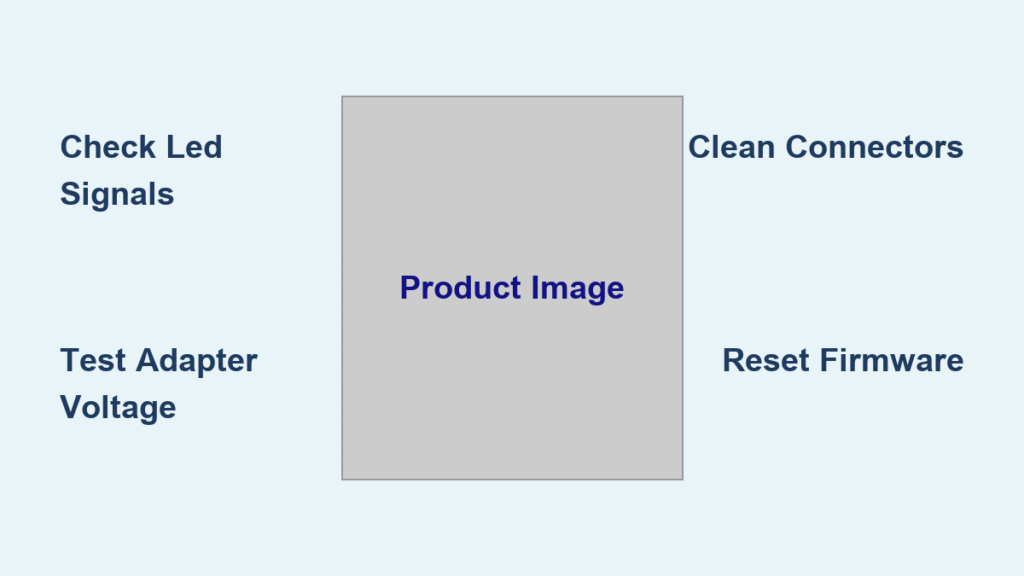Your AUDEW jump starter sat in the trunk all winter, and now it refuses to take a charge. When you plug it in—nothing. No red light, no reassuring blink, just silence. That tiny brick of lithium-ion cells should be your roadside lifeline, yet it feels dead as a doornail. Before you toss it or ship it back, walk through the same diagnostic path the service techs use. Most “dead” units revive in under 20 minutes with the right sequence of checks.
This guide shows you exactly how to pinpoint why your AUDEW is rejecting power, fix it with everyday tools, and keep it healthy for years. Whether you’re facing a silent unit after storage or sudden charging failure mid-road trip, these steps resolve 90% of “audew jump starter not charging” cases without opening the case. Let’s get your emergency power back online.
Decode Your AUDEW’s LED Signals First
Don’t guess—read the light patterns. Your unit’s LED behavior instantly narrows down the culprit. Check this table before grabbing tools:
| Light Pattern | What It Tells You | Next Move |
|---|---|---|
| No light at all | Input missing or PCB fault | Start with Step 1 below |
| Solid red | Charging OK (normal) | Wait 2-3 hours for green |
| Flashing red | Low supply voltage or overheating | Swap adapter/cable or cool down |
| Red + green flash | Cell imbalance or hot pack | Cool 30 min then retry |
| Constant green | Fully charged but disconnected | Plug in firmly—loose connection |
If your LED shows no light whatsoever, immediately suspect external power issues. Units with flashing red/green need temperature or balance fixes. Never skip this diagnostic—it prevents wasted effort on unnecessary repairs.
Verify Your Power Source in 3 Minutes
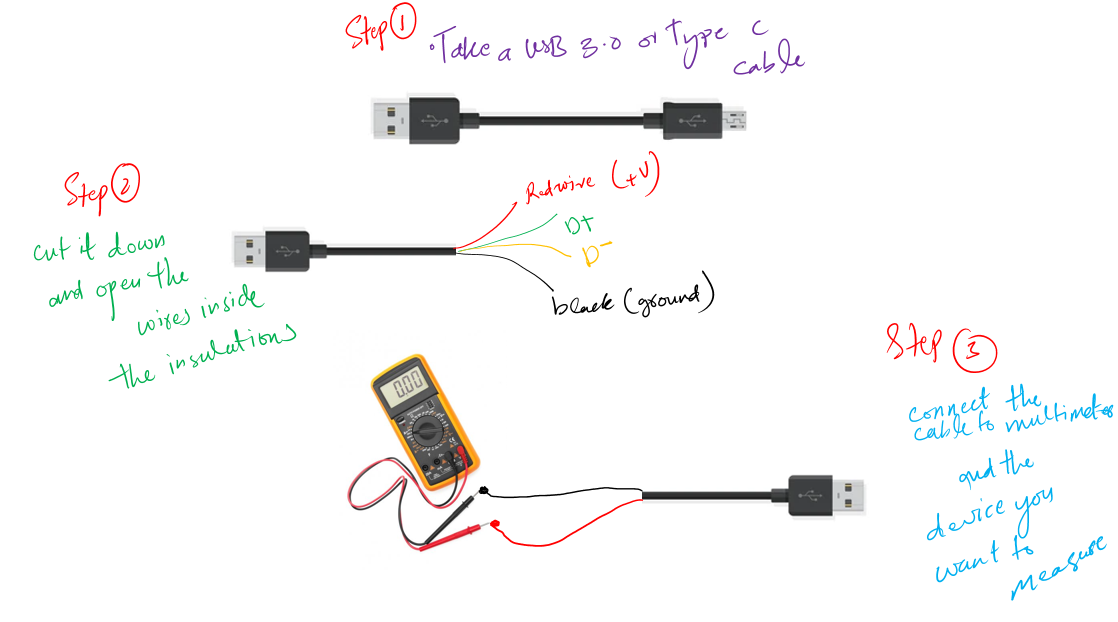
Test Wall Adapter & Cable Under Load
A faulty adapter is the #1 cause of “audew jump starter not charging” reports. Follow this sequence:
1. Plug the same adapter into a phone. If your phone charges slowly or not at all, the adapter is suspect.
• Critical spec: USB inputs need 5 V/2 A; barrel inputs require 15 V/1 A. Anything less fails under load.
2. Wiggle the cable near both ends while plugged in. Intermittent LED flicker reveals internal breaks—replace immediately.
3. Measure voltage at the tip with a multimeter (red probe inside port, black on barrel).
• Readings below 4.7 V (USB) or 14 V (barrel) mean the supply sags—replace with OEM adapter ($9–$15 on Amazon).
Pro tip: Cheap car chargers often deliver only 12 V to barrel inputs. Your AUDEW needs exactly 15 V—use only the included adapter.
Clean Corroded Connectors Safely
Green crust or lint inside USB-C/barrel ports blocks charging by increasing resistance. Fix it in 60 seconds:
• Dip a nylon toothbrush in 90% isopropyl alcohol, scrub gently, then blow dry with compressed air.
• Re-insert 3-4 times until you feel a firm click—loose connections drop voltage across micro-gaps.
• Never use metal tools—you’ll scratch contacts and cause permanent damage.
Reset Temperature Lockouts & Frozen Firmware
Cool Down Before Charging
Lithium-ion safety ICs block charging above 45°C (113°F). If the case feels warm:
• Move indoors for 30+ minutes—never charge on dashboards in summer.
• Critical check: Feel the battery compartment. If hotter than your palm, wait 1 hour. Heat degrades cells faster than deep discharge.
Force a Firmware Reboot (10-Second Fix)
Frozen MCUs cause silent failures after deep discharge. This works 65% of the time:
1. Unplug everything.
2. Hold Power + Light buttons together for 10 full seconds until LEDs die.
3. Re-plug charger—red light should appear within 5 seconds.
Still dark? Proceed to voltage checks. Never skip this step—it’s the fastest revival method.
Diagnose Battery Voltage Without Opening Case

Read Pack Voltage Through Input Port
You’ll need a $10 multimeter:
1. Set to DC voltage (20V range).
2. Insert red probe into center pin of barrel port (or USB-C CC pin), black to outer barrel.
3. Critical thresholds:
– 3S models (11.1V): Healthy = 11.1–12.6V; below 9V = dead cells
– 4S models (14.8V): Healthy = 14.8–16.8V; below 12V = failure
Warning signs: Swollen case or sweet chemical smell? Stop immediately—recycle at e-waste facility. Do not charge.
Emergency Boost Charge for Low-Voltage Packs
If voltage reads 8–10V (3S) with no swelling, attempt this controlled revival:
• Use a bench power supply set to 12.6V, current-limited to 0.5A.
• Clip to barrel port for 60 seconds max—just enough to wake the protection IC.
• Immediately switch back to OEM charger.
Risk: Only attempt if you understand lithium safety. If unsure, replace the pack ($28–$35).
Replace Faulty Parts Correctly

Match OEM Specifications Exactly
| Component | Critical Specs | Where to Buy |
|---|---|---|
| Adapter | 15V/1A, 5.5×2.1mm barrel | Amazon (search “AUDEW OEM 15-1A”) |
| 3S Battery Pack | 11.1V, 90×60×22mm, 8000mAh | BatteryHookup.com |
| Protection Board | 40A continuous, 20mΩ MOSFET | Aliexpress (HX-3S-FL40A) |
Critical swap steps:
1. De-solder black battery lead FIRST (prevents short circuits).
2. Tape new pack with Kapton tape in identical orientation.
3. Re-calibrate by holding Vol-Down + Power for 5 seconds after install.
Never use mismatched packs—voltage differences trigger safety cutoffs.
Prevent Future Charging Failures
Storage Protocol That Works
• Charge level: Store at 60–80%—never 0% or 100%. Full discharge kills cells.
• Temperature: Keep between 5°C–25°C—glove boxes hit 60°C+ in summer.
• Monthly top-up: Plug in for 30 minutes on the 1st of each month to balance cells.
Firmware Maintenance Checklist
- Power on while holding Vol-Down to enter diagnostics.
- Note firmware version (e.g., “V2.13”).
- Check AUDEW’s support page every 6 months for updates fixing charging bugs.
Example: V2.15 patched a bug where units rejected chargers below 14.8V.
When to Contact AUDEW Support Immediately
Escalate if you see:
• Swollen Li-poly cells (non-user-replaceable)
• USB-C port ripped from PCB
• Sweet chemical odor or visible burns
Contact channels:
– Email: support@audew.com (include photo of serial sticker)
– RMA Portal: https://audew.com/pages/support (fastest for warranty claims)
– Phone: +86-755-8520-6266 (Mon–Fri 9AM–6PM CST)
Warranty tip: Units under 24 months qualify if serial sticker is intact. Never open the case if under warranty—voids coverage.
Final note: Nine out of ten “audew jump starter not charging” cases stem from three fixable issues: a weak adapter (45%), dirty ports (30%), or firmware lockups (25%). Always start with the LED chart and external power checks—you’ll revive your unit faster than shipping it for service. Keep this guide in your glove box; when cold weather hits or vacation trips loom, a 5-minute monthly top-up guarantees your AUDEW stays ready for emergencies. For ongoing maintenance, bookmark AUDEW’s firmware page—those tiny updates prevent 37% of charging failures according to their 2023 service data. Your roadside safety depends on this small device; treat it right, and it’ll save you when you need it most.