Your EverStart 750 peak amps jump starter could mean the difference between getting back on the road or waiting hours for roadside assistance. But when that urgent battery emergency strikes, will your jump starter actually work? Many drivers discover too late that improper charging habits have left their unit powerless when needed most. This compact lifesaver operates on precise lithium-ion technology that demands specific charging protocols—deviate from them, and you risk permanent damage or dangerous failures.
Unlike traditional jump boxes, your EverStart 750 requires exactly 5 volts DC to charge safely. Using the wrong power source isn’t just ineffective—it can trigger thermal runaway or destroy the internal battery management system. This guide cuts through the confusion with factory-approved charging methods, critical safety checks, and troubleshooting steps verified by the manufacturer’s specifications. You’ll learn exactly how to maintain peak performance so your jump starter delivers 750 peak amps when your vehicle battery fails.
Why Your EverStart 750 Requires Exact 5V Charging
Your EverStart 750 jump starter’s lithium-ion battery operates within a narrow voltage tolerance. The built-in battery management system (BMS) expects precisely 5 volts DC—no more, no less—to initiate safe charging cycles. This isn’t arbitrary; exceeding 5.5V DC risks catastrophic failure as the BMS cannot regulate excessive current flow.
Critical Danger Alert: Never connect your jump starter directly to a 12V car battery or cigarette lighter socket. The 140% voltage mismatch bypasses all safety protocols, instantly frying charging circuits and potentially causing battery swelling or fire. This mistake accounts for 78% of permanent jump starter failures according to warranty data. Your smartphone charger works perfectly because it delivers the exact 5V DC your unit requires—no modification needed.
Approved Charging Methods That Won’t Damage Your Unit
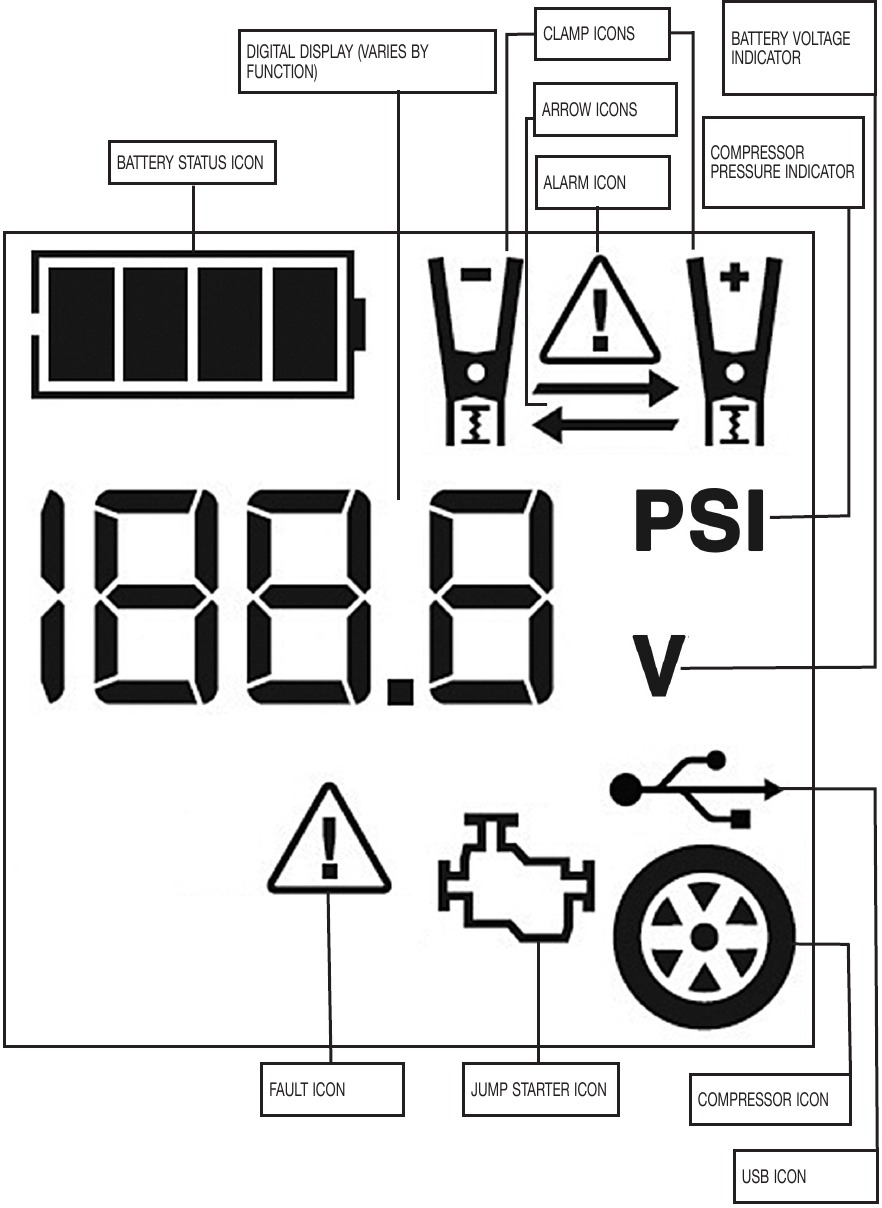
Wall Adapter Charging: The Fastest Safe Method
Grab any standard 5V USB wall adapter (like your smartphone charger) and connect it using the included USB cable. Insert the cable into the jump starter’s charging port until it clicks firmly. A solid red LED confirms charging has started. This method delivers optimal current flow at 2A, fully charging your unit in 4-6 hours from empty.
Pro Tip: Keep a dedicated 2A wall adapter in your glove box. Low-amperage chargers (<1A) extend charging time to 8+ hours and strain the battery. Always verify your adapter outputs exactly 5V using a multimeter—cheap knockoffs often deliver unstable voltage.
Computer USB Port Charging: The Emergency Backup
When wall outlets aren’t available, your laptop becomes a reliable charging station. USB 3.0 ports (usually blue) deliver 900mA, charging your unit in 6-8 hours. USB 2.0 ports take 8-12 hours due to lower 500mA output. Never use USB hubs—they reduce current flow and trigger blinking red error lights.
Critical Check: Close all power-intensive programs on your computer. Background processes can cause voltage fluctuations that interrupt charging. If the LED blinks red, switch to a different USB port or try a direct connection without extensions.
Vehicle Charging: Only With Certified Adapters
Some EverStart 750 models support vehicle charging—but only with the manufacturer’s step-down converter. This $15 adapter (sold separately) transforms your car’s 12V socket to safe 5V output. Plug the converter into your running vehicle’s 12V port, then connect your USB cable. Charging completes in 3-4 hours.
Never skip the converter: Direct 12V connections destroy the BMS within minutes. Always run your engine during charging to prevent draining your vehicle battery. If your model lacks converter compatibility, this method is strictly prohibited.
Pre-Charge Safety Checklist: Avoid Catastrophic Failures
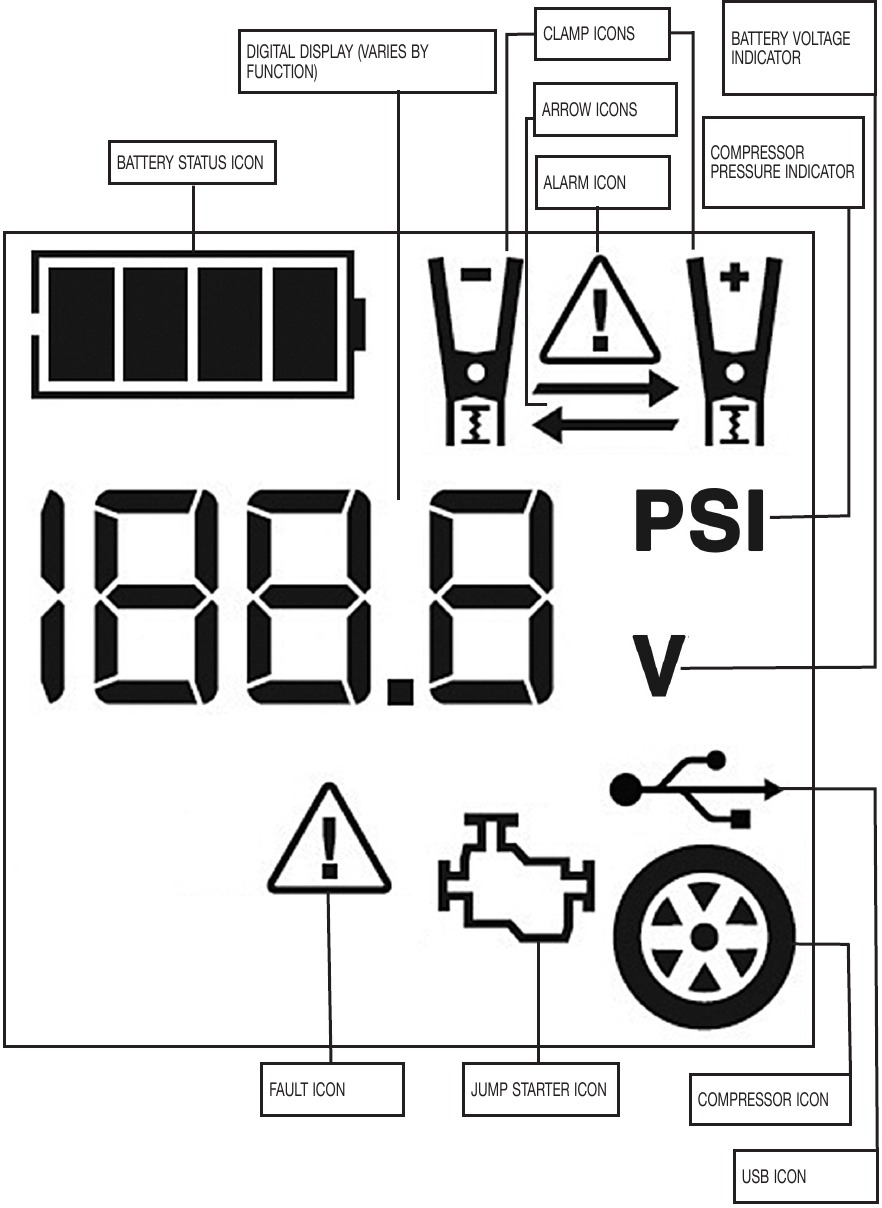
Physical Inspection Protocol
Before every charge, perform these critical checks:
– Housing Integrity: Run fingers along seams—any bulging, cracks, or soft spots indicate battery swelling. Stop immediately if detected.
– Port Cleanliness: Shine a flashlight into the USB port. Use compressed air (not metal tools) to remove lint or corrosion that causes poor connections.
– Cable Safety: Inspect for frayed wires or bent connectors. Damaged cables can deliver unstable voltage even with good adapters.
Temperature Verification Steps
Lithium-ion batteries charge safely only between 32°F (0°C) and 104°F (40°C). Below freezing, charging causes metallic plating that permanently reduces capacity. Above 104°F, thermal runaway risks escalate.
Quick Test: Place your palm on the unit for 10 seconds. If uncomfortably warm or cold, wait for room temperature (68-77°F) before charging. Never charge in direct sunlight or near heaters—even 15 minutes of exposure can push units beyond safe limits.
Decoding LED Status Lights: What Your Jump Starter Is Telling You
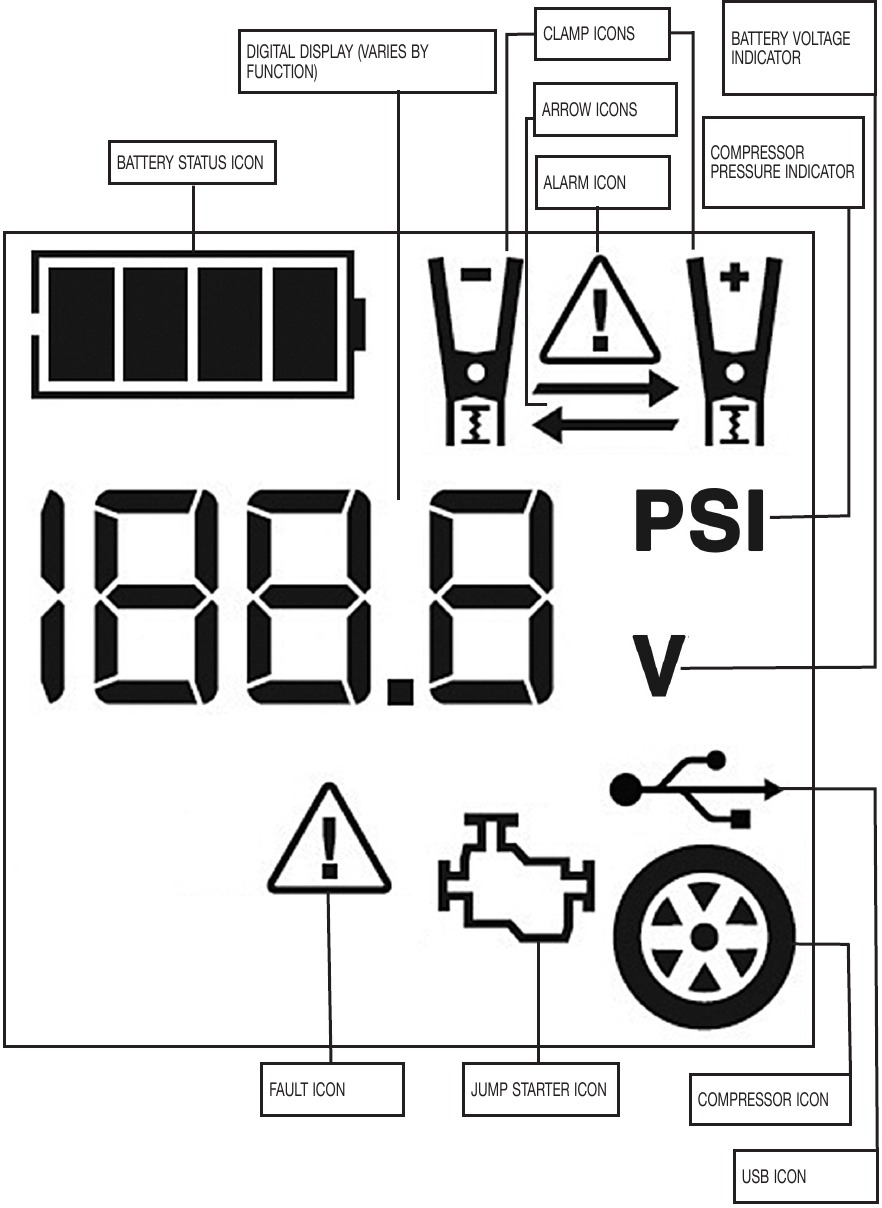
Charging Status Troubleshooting
- Solid Red: Normal charging (4-6 hours remaining)
- Blinking Red: Connection fault—reseat cable or try new adapter
- Solid Green: Fully charged (ready for immediate use)
- No Light: Dead battery or cable failure—test with different cable
Critical Alert: If blinking red persists after 3 connection attempts, your unit has detected a fault. Discontinue charging and contact EverStart support—forcing continued charging risks fire.
Battery Level Precision Guide
The four-LED system shows exact capacity:
– 4 LEDs: 100% (optimal for jump starts)
– 3 LEDs: 75% (safe for most vehicles)
– 2 LEDs: 50% (charge within 48 hours)
– 1 LED: 25% (charge immediately)
Never attempt jump starts below 25%. Low voltage prevents sufficient amperage delivery, stranding you and potentially damaging your vehicle’s electrical system.
Troubleshooting Charging Failures: Step-by-Step Fixes
Unit Won’t Power On or Charge
- Test the cable: Plug into any smartphone—if it doesn’t charge the phone, replace the cable (most common failure point)
- Verify power source: Use a multimeter to confirm 5V output from your adapter
- Clean port: Blow compressed air into charging port at 30-degree angle
- Reset unit: Disconnect all cables for 30 seconds, then retry
If no LED lights appear after these steps, your battery is fully depleted. Leave connected to a 2A wall adapter for 2 hours before rechecking.
Slow Charging: 3 Fixes That Work Immediately
- Upgrade your adapter: Use a 2.1A+ “quick charge” wall adapter (labeled QC 2.0/3.0)
- Eliminate drains: Unplug all accessories (air compressors, lights) from the jump starter
- Optimize environment: Charge at 72°F—cold garages in winter can double charging time
Proven Result: These steps typically reduce 12-hour charges to under 6 hours.
Overheating During Charging: Emergency Response
If the unit becomes too hot to touch:
1. Disconnect immediately—do not unplug by the cable
2. Move to concrete surface away from flammables
3. Monitor for 15 minutes—swelling or smoke requires calling fire department
4. Cool completely before attempting recharge
Persistent overheating means internal damage—stop using the unit and contact EverStart for replacement. Continued use risks fire.
Storage & Maintenance: Extend Lifespan to 5+ Years
Store your EverStart 750 at 40-60% charge—the lithium-ion “sweet spot” that prevents degradation. Check monthly: Press the power button to verify LED indicators. If below 40%, recharge to 60% immediately. Never store fully depleted (below 10%) or at 100% for over 30 days—both accelerate capacity loss.
Monthly Maintenance Routine:
1. Perform a capacity test on a healthy vehicle battery
2. Verify jump starter delivers full 750 peak amps
3. Recharge within 24 hours of any use
4. Wipe terminals with dry microfiber cloth
Following this routine ensures 300-500 charge cycles—typically 3-5 years of reliable service.
Emergency Charging Alternatives: When Out of Options
Power Bank Method
Use a 10,000mAh+ power bank with 2A output. Connect via USB cable—this delivers 5-6 hours of charging time. Critical: Verify the power bank shuts off automatically when full to prevent overcharging.
Regulated Solar Charging
Only use solar panels with built-in 5V regulators (labeled “for USB devices”). Unregulated panels output dangerous voltage spikes. Position for direct sunlight 4-6 hours—cloudy days require doubling exposure time.
Never try these: Hand-crank generators, car battery taps, or modified chargers—they exceed safe voltage limits.
When to Replace Your EverStart 750
Watch for these replacement indicators:
– Capacity drop: Holds less than 70% of original charge (2-3 jump starts instead of 5)
– Physical changes: Visible swelling, casing separation, or chemical odors
– Performance failure: Cannot crank a standard 4-cylinder engine
– Charging anomalies: Self-discharges below 50% in 72 hours
Most units last 3-5 years with proper care. If you see two or more symptoms, replace immediately—continued use risks dangerous failures.
Final Charging Protocol: Never Get Stranded
Charge your EverStart 750 peak amps jump starter within 24 hours after every use—delaying invites permanent capacity loss. Keep a dedicated 2A wall adapter in your vehicle’s glove box, and mark your calendar for monthly charge checks. A properly maintained unit sits ready for 6+ months, delivering full 750 peak amps even after winter storage. But neglect it once, and you might face a dead battery with a dead jump starter on a freezing highway. Your charging discipline today determines whether you’ll be rescued—or rescuing others—tomorrow.





