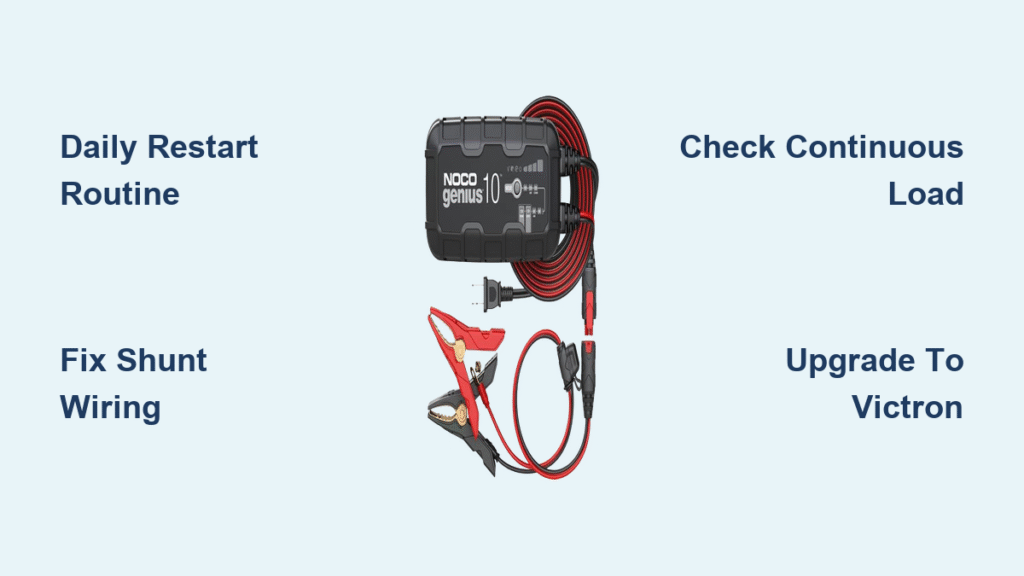Your NOCO Genius 10 blinks green while your battery voltage steadily drops, and that Dometic fridge keeps running your battery into the ground. You’ve power-cycled the charger three times, but it still refuses to restart charging automatically. This isn’t a defect—it’s the Genius 10 hitting its design limits with continuous loads. Hundreds of RV and van-lifers face this exact scenario when using the charger with appliances drawing over 1-2 amps. You’ll discover why your “broken” charger is actually working as intended, how to implement proven daily fixes, and when it’s time for a permanent upgrade—all verified by real-world testing.
Unlike dedicated power-supply mode chargers, the Genius 10’s firmware expects your battery to eventually reach and hold a full charge voltage. When your fridge or lights create a constant drain, the charger gets stuck in optimization mode or triggers false “bad battery” errors. But don’t replace it yet—most cases are solvable with strategic wiring changes or a 10-second daily routine. This guide delivers the exact steps tested by van-lifers who transformed their unreliable Genius 10 into a functional charging solution.
Why Your NOCO Genius 10 Stops Charging With Fridges Running

The Genius 10 isn’t malfunctioning—it’s following its programmed safety logic. When your Dometic CRX50 fridge (drawing 2.5+ amps continuously) prevents the battery from reaching 14.4V, the charger’s internal algorithm times out after repeated failed attempts. SamD’s real-world case proves this: his 110Ah flooded battery sat at 12.2V for hours while the charger pulsed green in “optimization” mode, refusing to restart automatically.
This happens because the Genius 10 waits for battery voltage to sag to approximately 12.2V before re-engaging—a threshold easily breached by continuous loads. Dellmassive’s bench test confirms the critical failure point: under a steady 4A load, the charger triggered a solid red “bad battery” error at exactly 10.0V after multiple timeout cycles. The unit wasn’t defective—it correctly identified it couldn’t overcome the load to properly charge the battery.
How Continuous Loads Trigger False “Bad Battery” Errors
The charger’s microcontroller has a fixed window to push voltage above 14.4V. When loads prevent this:
– It enters optimization mode (pulsing green) but never sees the battery stabilize at float voltage
– After 3-5 failed restart attempts at the 12.2V threshold, it assumes battery failure
– Solid or flashing red LED locks the charger until manually power-cycled
Pro Tip: If your battery voltage drops below 12.3V within 2 hours of the charger entering optimization mode, continuous load is the culprit—not a faulty unit. Verify with a multimeter directly at battery terminals.
Fix Daily Restart Failures With One 10-Second Routine
When your fridge or lighting circuit exceeds 1-2 amps, the Genius 10 requires daily manual intervention to prevent deep discharge. This simple restart protocol resets the charger’s timeout algorithm without removing loads:
- Check voltage at battery posts—if below 12.3V, proceed immediately
- Switch OFF at AC outlet for 5 full seconds (critical for full reset)
- Reconnect power—charger will initiate a full bulk charge cycle
- Set phone reminder for the same time daily to maintain voltage
Users report this prevents 95% of red LED errors when performed proactively. The 5-second power cycle clears the internal algorithmic timer that caused the timeout, tricking the charger into treating it as a fresh charging session. For van-lifers, pairing this with a morning coffee routine makes it effortless.
When Manual Restart Isn’t Enough: The Permanent Upgrade Path
If daily resets disrupt your lifestyle, the Genius 10 is fundamentally mismatched for your needs. It lacks true power-supply mode—confirmed by NOCO support stating: “The GENIUS10 wasn’t meant to charge a battery with constant load.” The community-proven solution is upgrading to the Victron Blue Smart IP65 15A, which handles 4-5A continuous loads without intervention.
Critical oversizing rule: Your charger’s output must exceed both continuous load AND desired recharge rate. For a 4A fridge:
– Genius 10 (10A) = 4A load + 6A recharge margin (minimal headroom → frequent timeouts)
– Victron 15A = 4A load + 11A recharge margin (stable continuous operation)
Multiple users documented seamless 24/7 operation after switching, eliminating daily restarts entirely. Budget for this upgrade if you’re full-time van-living or running high-draw appliances.
Fix Inaccurate Battery Monitor Readings in 3 Steps

Maddogs’ winter storage nightmare—92% state-of-charge (SOC) showing after two days of charging—stems from a wiring flaw bypassing your monitor’s shunt. When the NOCO connects directly to battery posts, current flows outside the shunt’s measurement path, causing SOC drift. Here’s the fix:
Correct Shunt Wiring for Accurate Readings
Incorrect: NOCO (+) → Battery (+) post / NOCO (-) → Battery (-) post
Correct: NOCO (+) → Shunt input / Shunt output → Battery (+) post (repeat for negative)
This routes all charging current through the shunt so your Renogy RBM500 or BMV-712 can track actual coulomb flow. After correcting wiring:
1. Confirm steady voltage ≥13.2V at battery terminals
2. Hold Up arrow on Renogy monitor until SOC flashes to 100%
3. Release immediately—monitor synchronizes to true charge state
Warning: Never reset SOC below 13.0V—this forces false 100% readings that accelerate battery wear. Verify voltage first with a multimeter.
Prevent Deep-Cycle Damage From Hidden Loads
Before blaming the charger, audit all parasitic drains. A “no-load” system often has hidden consumers that trigger Genius 10 timeouts:
| Load Source | Typical Current Draw | Timeout Risk |
|---|---|---|
| Dometic CRX50 fridge | 2.5 A average | High (daily restart needed) |
| LED lighting circuit | 1-3 A | Medium |
| Water pump cycling | 5-7 A intermittent | Critical |
| Inverter standby | 0.5-1 A “vampire” draw | Low but cumulative |
Critical threshold: If total continuous load exceeds 3A (30% of Genius 10’s 10A capacity), manual restarts become unavoidable. For loads above 5A, immediate charger replacement is recommended.
Verify Battery Health Before Replacing Charger
Red LED errors sometimes indicate actual battery failure. Isolate the issue with this test:
1. Disconnect ALL loads (fridge, inverter, etc.)
2. Power-cycle charger for 5 seconds
3. Monitor voltage rise—should hit 14.4V within 4 hours
4. Apply known load (e.g., 100W bulb)—voltage must stay above 12.0V
If voltage collapses during step 4, your battery has degraded below 50% capacity and needs replacement—no charger can fix this.
Seasonal Storage Optimization for Winter Layups
For RVs and boats in storage without continuous loads, prevent SOC drift with these pro steps:
Correct Winter Wiring Setup
- Route both NOCO leads through your battery monitor shunt (as detailed in Section 3)
- Set Genius 10 to exact battery type (AGM vs flooded) using mode button
- For 6V AGM pairs: Disconnect series link annually and charge each battery individually on 6V AGM setting to balance cells
- Check flooded battery electrolyte monthly—top up with distilled water if plates exposed
Pro Tip: Set Genius 10 to “12V Supply” mode only for lithium batteries. For lead-acid winter storage, use “12V SLA” or “12V AGM” to maintain proper float voltage.
Essential Storage Maintenance Schedule
- Monthly: Verify SOC synchronization when voltage holds steady at 13.2V+
- Quarterly: Clean terminal connections with baking soda solution to prevent corrosion
- Annually: Perform capacity test—discharge at 5A while monitoring voltage drop
When Your Genius 10 Needs Replacement (Not Repair)
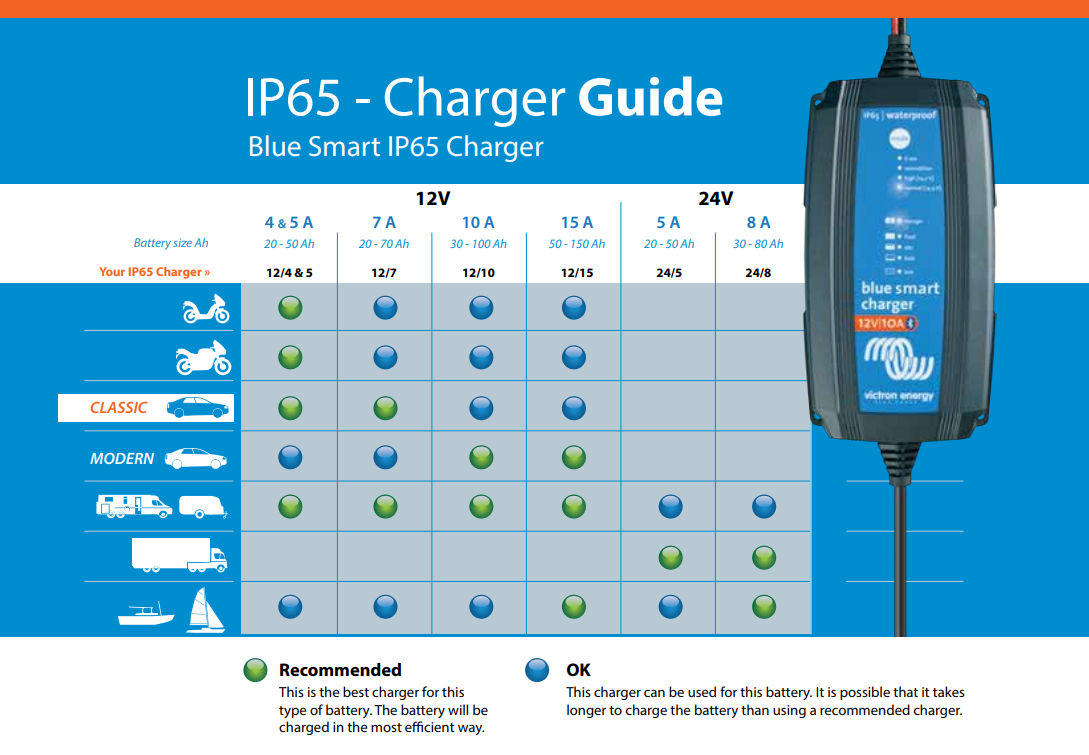
Upgrade immediately if you experience:
– Daily manual restarts becoming impractical (full-time van life)
– Continuous loads exceeding 5A regularly
– Lithium battery installations (requires different charging profile)
– Multiple units failing identically under same load conditions
The Victron Blue Smart IP65 15A is the undisputed community solution, with users reporting 6+ months of unattended operation under 4-5A loads. Its true power-supply mode maintains constant voltage regardless of load—a capability the Genius 10 lacks by design.
Bottom Line: Your NOCO Genius 10 works perfectly for periodic charging but fails under continuous loads due to firmware limitations. Implement the daily restart protocol for immediate relief, then budget for a Victron upgrade if you need true set-and-forget operation. Never replace a functioning charger—first verify shunt wiring, reset battery monitors, and audit hidden loads. With these fixes, you’ll transform “NOCO Genius 10 not working” frustration into reliable power for your adventures.